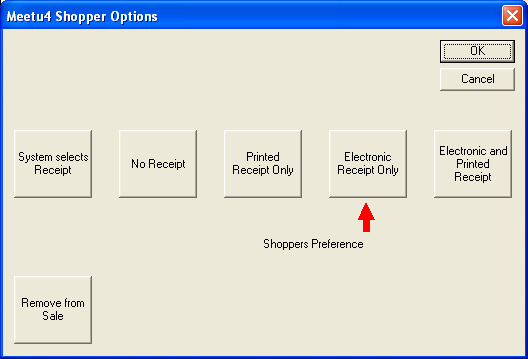
Example Meetu4 Id scan popup
This page relates to the following products/programs: PosGreen, RetailMaxWin, Fpos
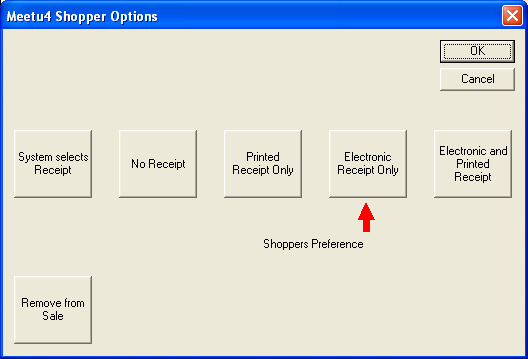
When a customer presents a identity card and this is scanned into POS, the system is able to interact with this customer in a manner preferred by the customer. This popup screen will appear upon scanning an identity card to allow store specific overrides. There are situations where the customers normal wishes may need to be temporarily suspended.
When this screen is displayed, the shoppers preferences are displayed. You may press select any of the options, but should ideally select the shoppers preference, highlighted with red arrow, unless there is reason not too.
You may scan the identity card multiple times on the same sale, each time it is scanned this screen will appear