Gds/2 systems are designed to be largely self diagnosing reflecting the fact that they are often installed in embedded systems and not subjected to constant care and attention.
Key Points- Gds/2 systems talk to many external systems, and often a failue on these will be reflected as issues in Gds/2.
- Do not randomly start killing Gds/2 processes or stopping services, you may compound the problem.
- Follow the steps below to possibly identify the root issue, or at least capture required information for technical support
- If you exhaust all possibilities, reboot the machine.
See Also: Performance/Hardware
Troubleshooting Steps
- Use your browser to access the URL /debug/http/default.htm Depending on security and setup this
might be on several different paths. If you remote to the server, likely addresses are http://127.0.0.1:8310/debug/http/default.htm or
http://127.0.0.1:7788/debug/http/default.htm
When this connects, and this url is specifically isolated from many problems, you should get a page similar to the following.
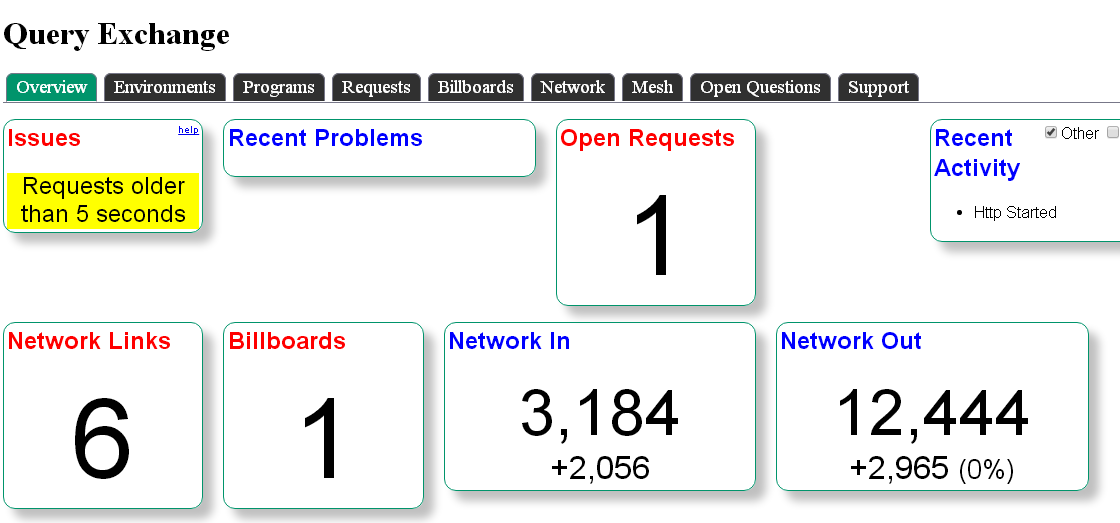
The "Issues" icon (top left) lists known problems within Gds/2. If you have problems listed, then Gds/2 is aware it is struggling and you should correct these problems first if possible. Some of the problems listed here are application level or simple system tasks (eg required file has gone missing, system disk space low), others may be internal Gds operation.
The "Recent Problems" lists things that have happened which might be of interest, but Gds/2 believes it has already resolved and continued from these events. This can also indicate the source problem though. If you see that the ODBC network link has recently failed, then Gds/2 is likely to be currently blocking requests waiting for the database to return.
The "Open Requests" shows the number of internal queries waiting. This is instantly sampled so can show a value even if everything working. If this shows zero, then Gds currently has no work to do.
- If you still have a problem, click on the support tab and Capture the internal details. This records some internal state and will be required if you wish to contact Technical support.
Requests Waiting Issues
If you are investigating Requests waiting, then you are attempting to find what is blocking the request
from functioning. Click on the Requests tab and all queued requests are displayed. This list does not update by default, you
need to press refresh to capture it.
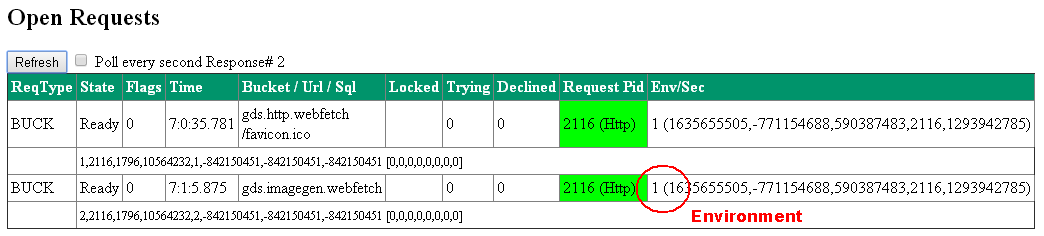
- The "Environment" shows which environment the request is for. A value of zero is a red flag, and means
that the request is for something that does not relate to a database. This is acceptable though for public information and
static information such as images.
If the Gds/2 has only one environment (see environments tab), then the system will generally upgrade a "0" to that database. If multiple databases are connected it will not upgrade. If you see 0 values for database type requests then this indicates a programming or serious configuration issue.
- If you see ReqType "SQL1", then the request is waiting for SQL interfaces. Some sql queries can take a long time
and as Gds has a limited number of SQL connections, all connections can fill up.
If you wish, you can start more database agents, on the Programs tab.
