 Library
Library
Barcode Scanners Customer Displays Public Product List Scales
Email Accounts Websites
Pre Install Planning Creating a Franchise
Lane Management and Setup
A "lane" in retail terminology is a computer or device that interacts with the retail system. Each checkout is a "lane", and management laptops and computers that use Fieldpine programs are also called "lanes". Computers and tablets that only use a web browser are not considered lanes.
Lane Setup
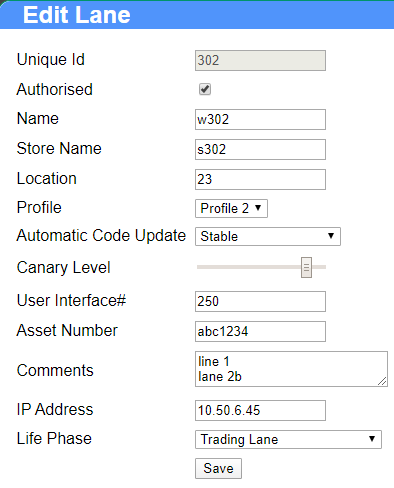
When editing a lane several fields are available to control broad aspects of the lane
Automatic Code Update
Should this lane automatically update from Fieldpine with latest code revisions? Fieldpine supply several different releases so that retailers can choose which is suitable for them on a lane by lane basis. Lanes can be defined to follow the profile definiton (with "inherit from profile") or can override individually by selecting a different value for this individual lane
More information about automatic updates
- Inherit from Profile The lane does not have a specific lane override and follows the profile wide definition.
- Manual Automatic code updates are disabled for this lane from Fiedpine.com. If you have defined internal code distribution this continues to operate according to those parameters.
- Stable The recommended current release for general retail use
- Latest A slightly more recent release for retailers that perhaps want to be on the leading edge of changes. Often latest and stable will result in the same version being delivered.
- Development A code release that passes initial testing and is probably good to use, but has not been totally verified for general use. Fieldpine will accept email support calls on this release but these calls cannot be marked high priority or urgent. You should not be using this release on critical operational systems
- Whitehot Code releases directly after being created by developers and potentially before any testing has been performed. There is NO support if you choose to use this version and you may encounter any number of unexpected issues. This level is primarily used by Fieldpine developers
- Previous Generation Used to select very long term code versions. This option, even if selected, will only work for some retailers under specific support contracts. In general it will be updated to "stable" internally.
Canary Level
The canary level parameter is used to indicate how early a lane should update to new versions. It is a number between 0 (go last) and 100 (go early). We recommend you set this to a high value on lanes that could be updated first to potentially isolate issues before updating your main lanes. A good strategy is to select one or two lanes that receive good usage and in stores that are able to understand technical change and issues.
The value is not hard and fast ordering, it is more a suggestion as to preferred order.
Life Phase
This indicates the broad operational level of this lane. As internal lane numbers are not reused, due to audit reasons, you might like to segregate lanes by their status. Primarily this is a reporting distinction.