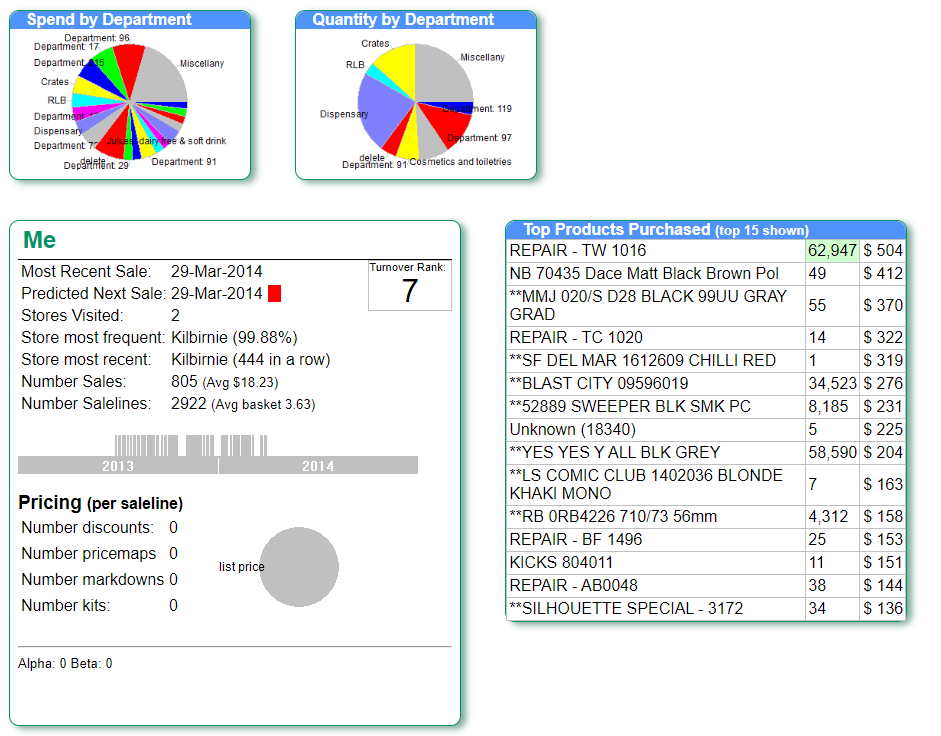Library
Library
Finding Information about Individual Customers
From the main report page, select "Customers" and then "Customer List"
Click the 3 menu bars at the top left of the report and select "Visible Columns".
On the popup screen that appears, tick one or more of the following
- Count Products This is the total number of different products purchased by this customer from your product range. The smaller the number, the less this customer is selecting from your complete offering
- Total Quantity The total number of items purchased by this customer. Variable measured items, such as weighed items, are counted as 1 per saleline
- Most Common Prouct The name of the product this customer has spent the most on
- Most Common Product Stats Overview statistics about the most common product. These can be used to determine if the customer is buying a wide range of products equally, or is more focused on single items
- Lifetime Spend The lifetime spend for this customer in terms of raw revenue
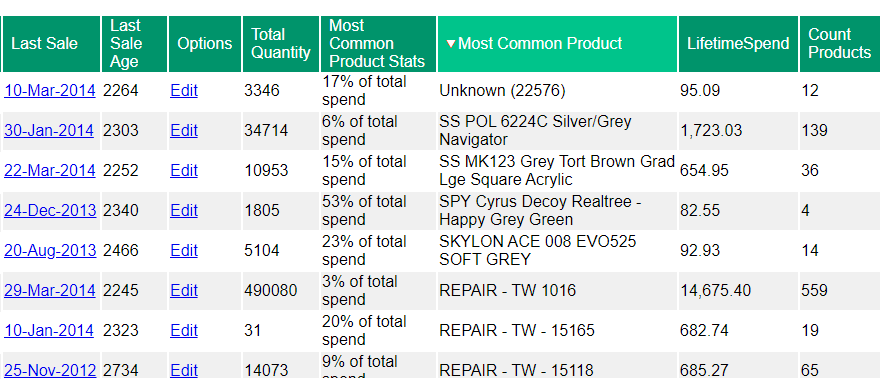
If you prefer to see deeper analysis of a single customer, then click the customer name from the customer list. This report shows more details for the customer